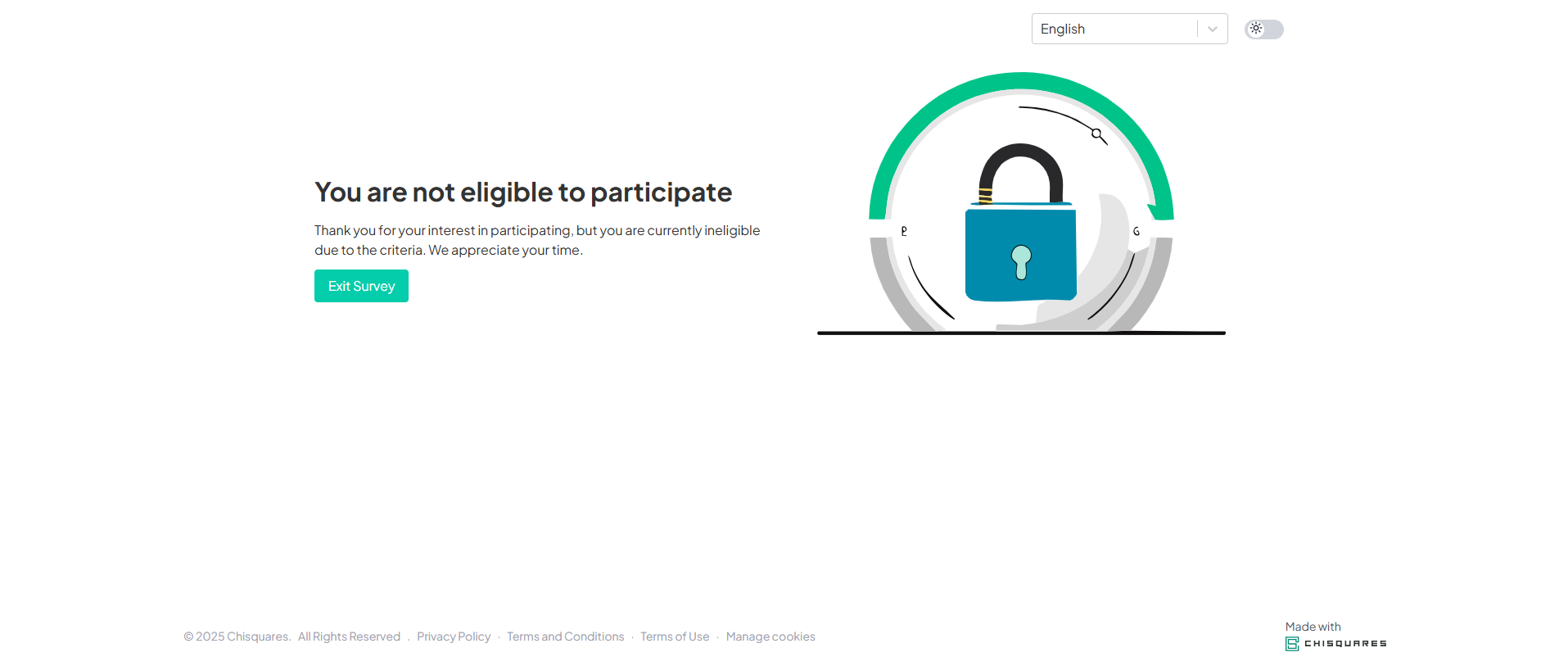Eligibility prompt
This screen introduces the eligibility check process, which is designed to ensure that only participants who meet the study's predefined inclusion criteria proceed with the survey. It features a concise headline— “Screening questions to determine eligibility”—followed by an explanatory message that thanks participants for their interest and requests their cooperation in answering a short set of preliminary questions.
The purpose of this stage is to promote a diverse and qualified participant pool by filtering responses based on key criteria. A centrally placed "Next" button initiates the screening process.
This prompt plays a vital role in the survey process by helping researchers preserve sample quality while clearly communicating to participants the purpose of the initial screening questions.
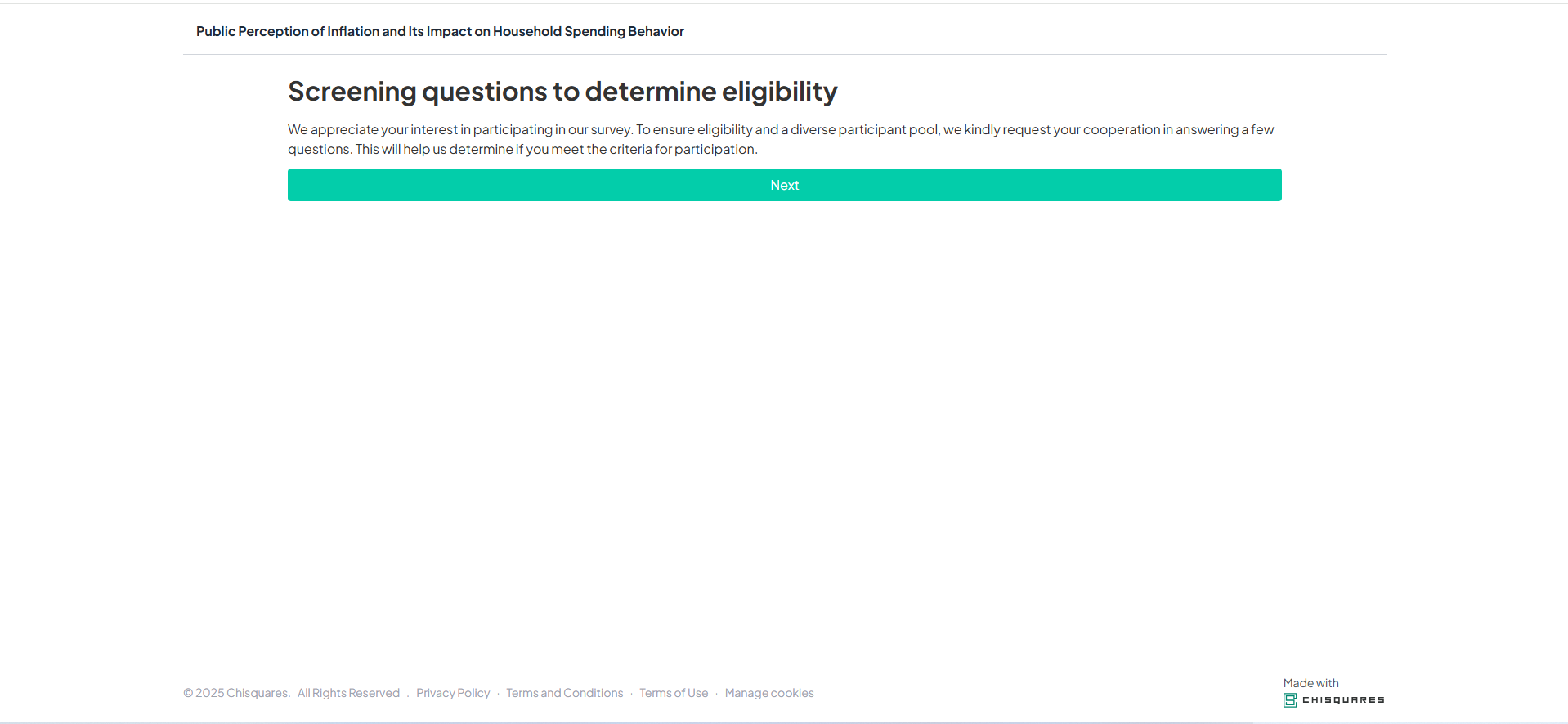
Eligible Screen
This screen is displayed to respondents who successfully meet the predefined inclusion criteria for a survey. It informs participants that they are eligible to proceed and encourages them to answer the following questions honestly. The message emphasizes that there are no right or wrong answers and highlights the value of their input. A “Next” button is provided to continue the survey. The accompanying illustration and minimalist design create a user-friendly, reassuring transition into the main questionnaire.
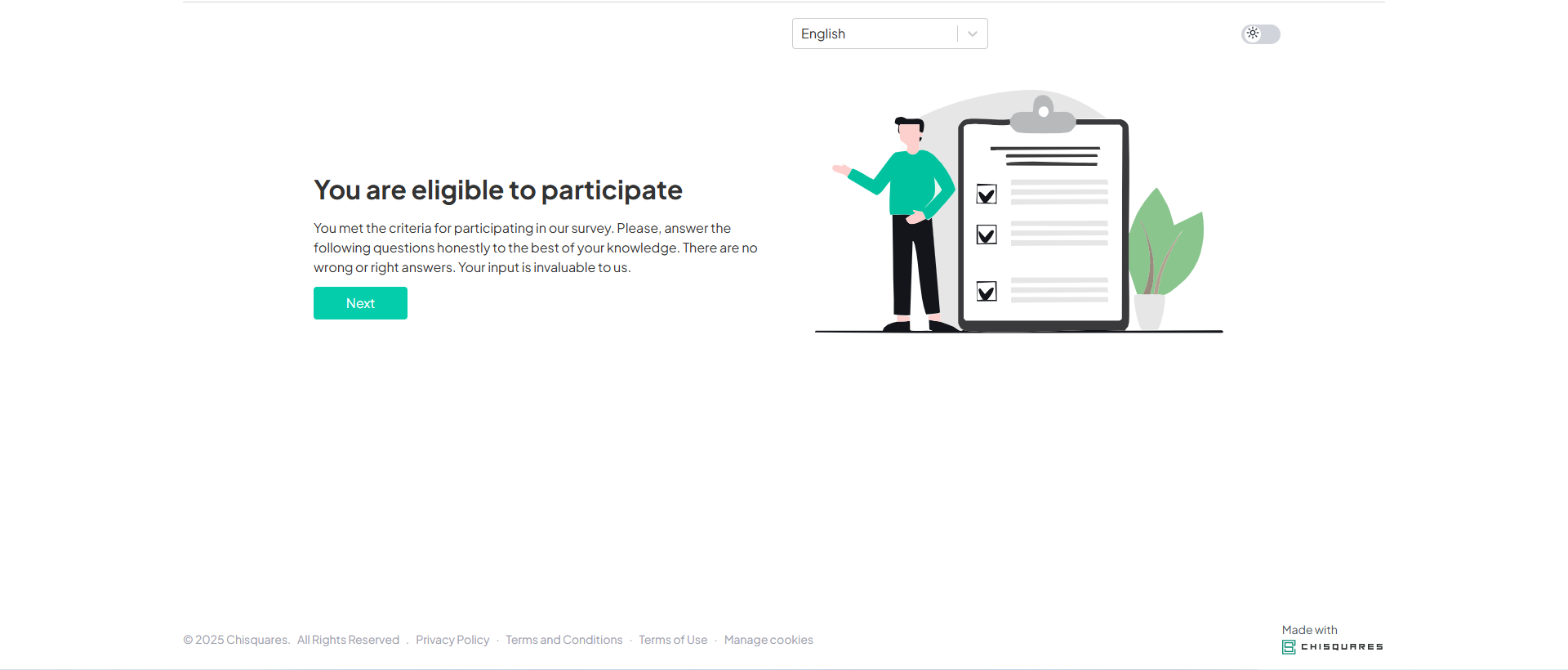
Ineligible Screen
This screen is presented to respondents who do not meet the eligibility criteria. The message, “You are not eligible to participate,” is followed by a courteous note thanking the participant for their interest and time. A single “Exit Survey” button allows the user to close the session gracefully. The use of a lock icon reinforces the concept of restricted access while maintaining a respectful and professional tone. This prompt ensures a smooth exit experience for ineligible participants.